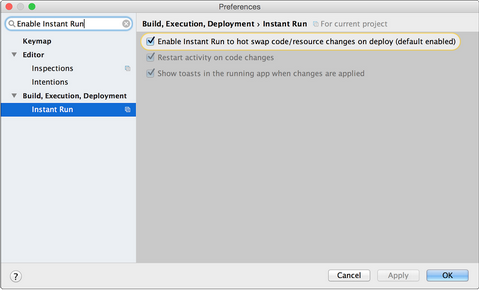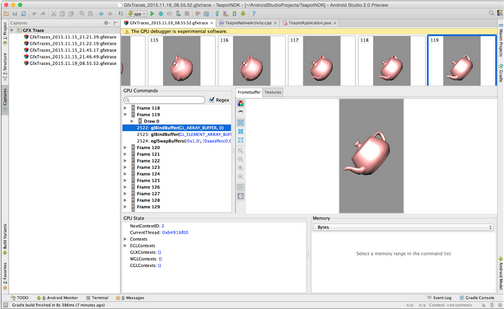Google has released a milestone update to its Android Developer Studio which increases the emulator speed over 50 times, provides ‘instant run’ support, and implements a new GPU profiler for dealing with OpenGL ES code.
The update to Google’s popular IDE has been released in preview; almost a year after 1.0 was first released. Developers of the suite have said the focus in this release was on increasing the speed of the workflow for app developers – as such, the highlight of the update is the new ‘instant run’ feature.
Instant run allows new and existing projects to see changes quickly on-device or in an emulator. To use it with existing projects, it will have to be enabled manually. Once set-up, all you have to do is hit ‘Run’ in order to see the changes you’ve made running live. If the changes are correct, just hit the button again to commit the code.
The emulator itself also has a revamped interface which features a floating toolbar. APKs can be added to the emulator through a simple drag-and-drop, and can also be resized just by dragging the corner of the window.
Although still in beta, the new GPU profiler allows you to record an entire OpenGL session and see the changes which occur on a frame-by-frame basis. These features can be found within the GPU Debugging Tools package which is available from the Android Studio SDK Manager.
The additions described here are the headline features of the update but there is expected to be a whole lot more which should be revealed over the coming days during the ongoing Android Developer Summit being held at Google’s campus in Mountain View.
Due to Android Developer Studio 2.0 being in testing as part of the ‘Canary’ channel, it’s advisable to install the preview version alongside your existing installation but not to rely on it as your replacement (yet.)
You can grab the download for Android Developer Studio 2.0 here.